 Realtools
Realtools
Shortcut FAQ
How do I use the Realtools shortcut?
- Open Safari on your iOS device (other browsers won't work!)
- Install the shortcut by going to this page and clicking "Get Shortcut". Install the Shortcuts app from the App Store if necessary.
- Navigate to any horse page (like https://www.horsereality.com/horses/1/) and click the share button (it looks like a box with an arrow coming out through the top)
- Scroll down until you see "Realtools" with a horse icon.
- If it's not there, go all the way to the bottom and click "Edit Actions...", then enable it in that menu.
- If it's not in that menu or you still can't see it, try restarting your phone.
- Once enabled, click on Realtools.
- Click here if you're seeing an error about running JavaScript.
- Realtools will ask to access www.horsereality.com and realtools.shay.cat. Click "Allow" when you see either of these prompts.
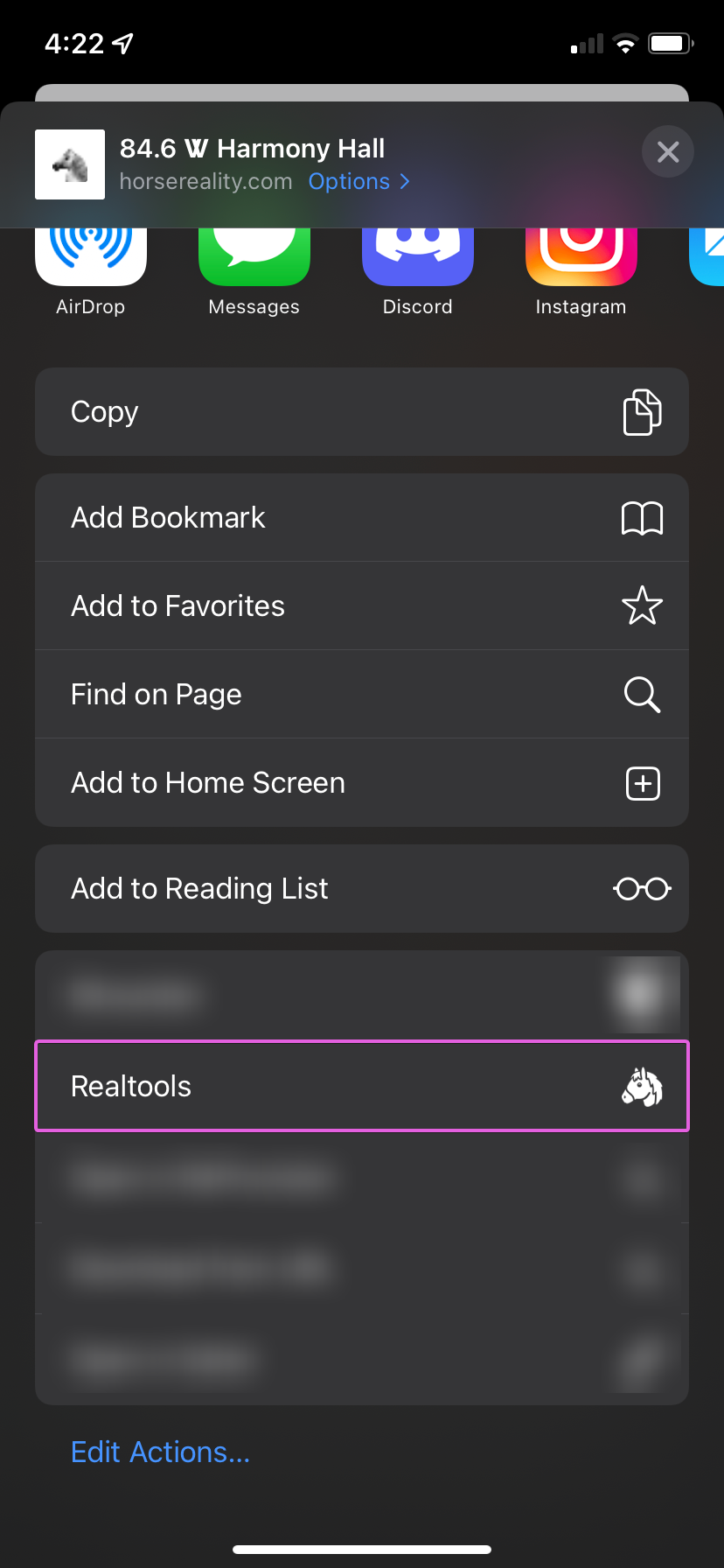
I'm seeing "Could not run Run JavaScript on Web Page"
Realtools needs JavaScript in order to read info from pages and merge or predict your horses. Follow the steps below to fix this error:
- Open the "Settings" app on your iPhone or iPad
- Search for "Shortcuts" at the top and scroll down until you see "Shortcuts" with the dark icon
- Go into the tab that says "Advanced" and enable "Allow Running Scripts"
- Go back to Safari and try again
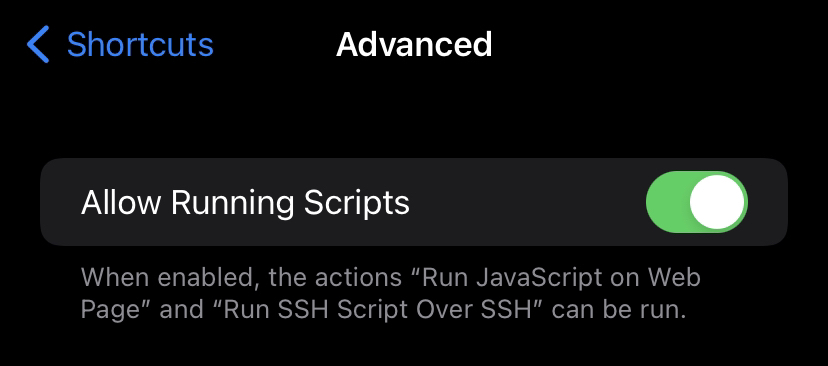
Does the Realtools shortcut support my device?
If your device supports the latest version of Shortcuts, you should be fine. You can also simply try it for yourself, it's free!
It doesn't work!
If the shortcut doesn't do anything when you tap it, exit out of the share menu and go back in, then try again. If it's still not working, please report this to us in our Discord server.
Why do I have to use Safari?
Unfortunately due to the way shortcuts work, Realtools is only able to read pages if you are using Safari. On other browsers, Realtools can look at the URL, but not the page itself.