 RealtoolsBack to Merge
RealtoolsBack to Merge
Realmerge FAQ
How do I use Realmerge?
First and foremost, Realmerge is available on this website, in our desktop/Android browser extension, and in our iOS shortcut.
This site
To use the website version of Realmerge, simply put any horse page URL (like https://www.horsereality.com/horses/1/) in the box that says "Horse URL" and click the "Merge" button.
Browser extension
After you have installed the extension, navigate to any horse page and click "Merge" at the bottom of the white info box.
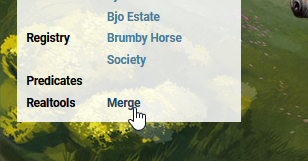
What does this tool do?
Realmerge layers the images that make up your horse to avoid having to do this manually in an art program. If you just want the image of a horse with no adjustments, Realmerge Multi is not necessary. Optionally, Realmerge can remove any white layers from your horse when merging to help with creating art, color guides, etc.
Realmerge Multi
Multi Mode allows you to add individual layer URLs to build a horse and even merge it. Use the to clear the layers you're using from that box, and the to remove the box and all of its layers from the preview.